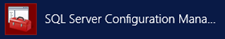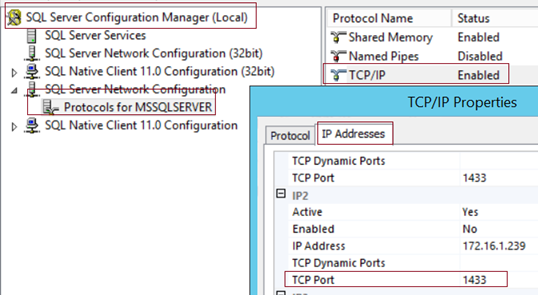- Ensure network firewall policy is created for TCP port 1433
- Check for Windows Server firewall that port 1433 or SQL program is allowed.
- Check port 1433 is listening [telnet servername 1433]
- If not find which port is listening to: netstat –ab (eg. Netstat –an or netstat –an | findstr :1433)
Microsoft SQL Server “2012”
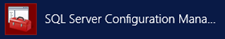
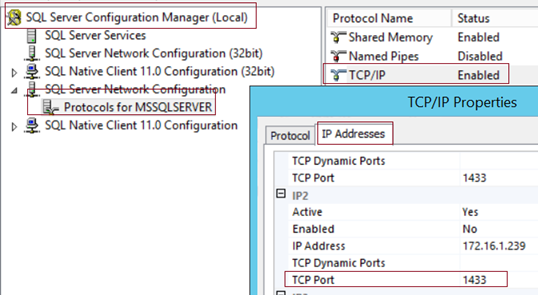
Reboot sql server service or host server itself
About Robiul
Robiul has 15 years of continuous successful career experience in ICT with extensive background in System Engineering, IT infrastructure design, operations and service delivery, managing IT projects / MIS functions for local and multi-national companies with in-depth knowledge of multiple operating systems as well as construct / manage small to medium size Data Center. Proven ability to design and implement medium to semi-large scale LAN/WAN/WLAN and system infrastructures. Academic qualification: Master of Science in Information Systems. Professional certifications are: MCSE, CCNA, ITIL and FoundStone Security Professional, VCP, NetAPP, CISSP etc.